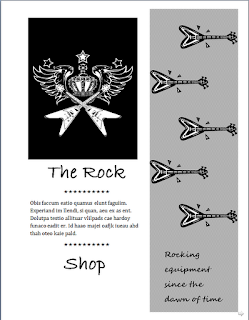Throughout the semester, the art of design and typography became much clearer to me. At the start of the class, I knew that advertisers were trying to persuade people to buy their items but I didn't know why and to what extent.
Every little choice made the advertisers represents many man hours. They are calculated and deliberate choices that are meant to persuade a certain of groups of people to buy their product. Many of these choices include the look of the ad, if the ad has moving pictures or sounds, or if it bends the rules.
When creating my own ad's or handouts, I am deftly aware of the look of it. I have changed my habits to make my work or eye appealing. I have benefited a lot from this class and I look forward to using this more in the future.
Monday, April 23, 2012
Wednesday, April 18, 2012
Blog #8 - The Final Countdown!
Hope you enjoyed the "final countdown" video! PS - Can't wait for this show to come back!
Now, onto the show!
BLOG TIME – Now that you’ve done all of this creating and discussing, it’s time to
share with the rest of us! Let us know what you decided to put in your toolkits
and why. Did you create this toolkit purely on selfish instinct—adding what YOU
found interesting? Did you have two particular colleagues in mind when you were
creating this kit? How would your kit change if you were sending it to an
administrator? How about a teacher who doesn’t want to hear the “T” word
(tech!)… How would your toolkit change then?
I have created my first toolkit, ever! As many of you know, I have been a Social Studies teacher for the past few years. Due in fact to my love to technology and this program, I have actually accepted another position at my school - that of District Technology Coordinator! I couldn't be more excited at the opportunity, one that I believe, I will excel in.
Based on this news, I crafted my toolkit on my current job and future job. I was very selfish in what I was putting into my kit. While I did share it with a few colleagues, they were thankful that I sent them some administrative links as well. Luckily, they were also interested in these links as well and found them informative and interesting. The safety and integrity of our network comes first in the new job. Without the network infrastructure, technologies such as iPads and mLearning would not be possible in a large school environment.
Since I am an admin now, I think my kit would be admired by other admins. It shows that I am well rounded in my knowledge of technology. I know what it takes to set up a network and I also know what the ends to the means are - bringing, using, and immersing children with tech in the classrooms.
Teachers who don't want to hear the word "tech" need to be given a reality check. They might be scared, they might be nervous, or they might be set in their ways. In any event, they need to roll with the times. Proper support, I by proper I mean nurturing support, will be necessary for these teachers who are behind the times in terms of tech. My toolkit, as it stands now, might not change their ideas but it would give them a better insight into what goes into the technology. Its not frivolous. Its a way of life and one that has a lot of hard work involved.
Thanks!
Wednesday, April 11, 2012
Blog Prompt #7 and #8 - Learner's and Learning Elements
Bill of Rights Learning Element
I have linked my learning element for both sides. I have chosen to focus on one of the lessons during my Bill of Rights multimedia unit. During this lesson, which is at the end of the unit, students will watch a video about losing your freedoms and living in a world without it. Many students are unaware of how important their rights are and many take for granted when we use them, how we use them, and how often we actually do use them.
The video, called "Future Fright" was created years ago as an educational supplemental tool. It is a GREAT video, even though it might be a bit old.
I have never used the New Learning website but I was floored with how many people actually have. It seems that educators and teachers have been using this site for years to help create lesson plans, share them, and seemlessly upload multimedia tools for other teachers to look at and for students to use.

I have linked my learning element for both sides. I have chosen to focus on one of the lessons during my Bill of Rights multimedia unit. During this lesson, which is at the end of the unit, students will watch a video about losing your freedoms and living in a world without it. Many students are unaware of how important their rights are and many take for granted when we use them, how we use them, and how often we actually do use them.
The video, called "Future Fright" was created years ago as an educational supplemental tool. It is a GREAT video, even though it might be a bit old.
I have never used the New Learning website but I was floored with how many people actually have. It seems that educators and teachers have been using this site for years to help create lesson plans, share them, and seemlessly upload multimedia tools for other teachers to look at and for students to use.

The idea of having these laid out for teacher and student alike breaks down the walls that education has had for so long. What the student will be doing shouldn't be a mystery to the student! They should know going into a lesson what they will be doing, how they will be doing it, and what the reasoning is behind it.
I do plan on updating this lesson as we go forward. The set up of the site and navigation of it are a little hard to get through at first, but with a little trial and error, first timers should be able to do this with ease.
With all this information in mind - what else could I add to this? Let me know in the comment section! |
Tuesday, February 21, 2012
Monday, February 13, 2012
Mini Art School #3 - Cover Redesign
If there is one thing I have gotten out of the whole art school program, is that it is when you understand good design, it becomes easy to replicate.
Having to redesign a book cover just based on a title almost begs someone to make a joke about judging a book by its cover... but I digress. "Flirting with the Bully"will be a best seller because it is geared toward the tween generation. The neon hearts on the borders focus the attention towards the middle of the picture. Though I don't love how things are centered, I think it works because I only have two or three items to look at.
A person looking at this for the first time will first look at the "eyes" of the bully. I think my choice of pictures and how the go together make this book a serious read, in a rebellious teenage sense.
Mini Art School #3 - Borders
Silly, happy borders. So overlooked yet, it can make or break a picture. For this exercise, I choose to do four different borders around the time traveling car from Back to the Future, the Delorean. My borders were selected to echo how amazing this car actually is.
I choose a border that was broken up by dashes, a border of a think black line, a embossed border, and a yellow, highlighted border. Out of all four, I love the black border the best. It focuses the attention to the car and makes it the most important item.
Mini Art School #3 - Cropping
Cropping photos can be a cathartic activity. Often times, the picture that you have originally is not the best it could possible be. As we have read about, cropping allows the user to pick out and focus on other parts of the photo. They crop out things that are unnecessary to the main point of the picture and make it more visually pleasing.
For my first photo, I choose a shot of the Mexican beach front. With these crops, I was just trying out the different edits that were available. I don't often crop photos. I tried to figure out which crop made the photo look better than the original. Were the pictures telling a better story? I love either the sun or the fade in crop. The sun reminds me of what is was like to be on the beach - with the ocean in the background, I couldn't think of a better picture.
My second picture was an action shot of my dob, Bailey. We were at a baseball game and she was singing along to the National Anthem. I wanted to focus the attention on her barking along with the song so I choose crops that were action oriented. The cutout crop of diagonal spokes speaks volume and I love how her mouth is the focus of the picture.
Finally, I choose a picture that most Americans have seen before, the Lincoln Memorial. I took this picture last year on my class trip with the 8th grade. I choose some border crops that helped to emphasize how important this monument was. While the black border was great, I decided to crop the photo down to focus on Lincoln and his quote. I found that this really put the emphasis on who he was and his overall importance.
Tuesday, February 7, 2012
Mini Art School #2 - Compositions
I am not an artist. I don't pretend to be. I believe my best artistic work came in the fifth grade when my best friend and I came up with some comic strip. We would fill the strip with different superheroes, which were based off of fruit. Appleman, Orangeman, Mr. Pencil and Banana Boy. That was the highlight until I tried this exercise from Design Basics Index in which I needed to design and create compositions for the corporate world.
I do not have a "Vector" program like they wanted us to use in the book so I used pencil and paper to do my sketches and final drafts. The corporation I went with was in the medical field. From these basic, early, and rather contrite sketches, I drew up about twenty or so designs for the medical field. Because the next major holiday is valentines day, I choose to do something with the heart, though I didn't at first. I skipped around, randomly drawing, using shapes and contours until I found some designs that worked for me. The heart and the medical cross kept popping up into my head. So, out of all of those, I choose three to refine.
I do not have a "Vector" program like they wanted us to use in the book so I used pencil and paper to do my sketches and final drafts. The corporation I went with was in the medical field. From these basic, early, and rather contrite sketches, I drew up about twenty or so designs for the medical field. Because the next major holiday is valentines day, I choose to do something with the heart, though I didn't at first. I skipped around, randomly drawing, using shapes and contours until I found some designs that worked for me. The heart and the medical cross kept popping up into my head. So, out of all of those, I choose three to refine.
These were the hardest ones for me. I went back and retraced to make sure that I put emphasis on certain items.
1. The first example is of a heart and the cross behind it - which means that they (the hospital, doctors, or whoever I am pitching this to) will always be there. I also put inside the heart the EKG monitor and it is spiking at the last moment, signifying that this place is where you want to go if your heart stops.
2. The second design is of a broken heart. It is torn down the middle and a band aid is over top of it. The use of the bandage signifies that they will be there to heal broken hearts. Out of all of the designs, this was the weakest one. Are they supposed to fix unhealthy hearts or hearts that are broken from love? The design had some flaws.
3. Finally, my coup de grat. It was a shattered heart and standing behind it was the cross, yet again. The cross is bringing the pieces back together, mending and repairing. I loved this design. I would put vibrant colors into this one next time if I could. That is the only thing it is lacking. Color would make these pop.
Mini Art School #2 - Typography
I only use one or two fonts. I rarely change it up and I hardly ever notice when other fonts are used. In Design Basics Index, I was introduced to the use of type and why it is used. I felt like a horse with the blinders on - I never knew that there as some sort of agenda when it came to what type of type was used (pun, clearly intended) or about the size and shape. I had a feeling that the underline, bold, and italic buttons had significant meaning but when it came to actual type face, it blew me away.
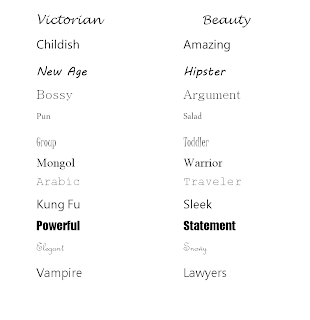 I began to think about my own choices when it came to choosing type - do I purposely choose a font that makes me seem bossy and professional or do I choose a font that makes me seem more jovial and energetic? I went through a few of my documents and found that I am mixture of both but that a variation of type can really help bring out a point or meaning. Take for instance the twelve fonts chosen below.
I began to think about my own choices when it came to choosing type - do I purposely choose a font that makes me seem bossy and professional or do I choose a font that makes me seem more jovial and energetic? I went through a few of my documents and found that I am mixture of both but that a variation of type can really help bring out a point or meaning. Take for instance the twelve fonts chosen below. These fonts are presented in two forms - one where I try to write words that relate to the type face and then in the other, I choose words that are the opposite of what the font was trying to do. I had some fun with these and I realized that all fonts, no matter how trivial they may seem, have some derivative meaning and gesture. This activity was entertaining and next time I present a lesson, I will be sure to use something that emphasizes my points and meaning!
Thursday, February 2, 2012
Mini Art School: Repetition
I'll be honest - I do not have a taste or talent for art. I get easily frustrated and working with applications like Word and others can be bothersome. This took time for me to finish. While I am not proud of this as my work, this was the best I could accomplish before throwing my chair through the computer screen!
Mini Art School: Redesign
So, for my next Art School adventure, I decided to redesign an old flyer I had for my Table Tennis Club at school. It was basic, boring, and non-inviting.
What I tried to do was to center the focus on a few key points and have the flow of the picture move towards the pictures and then the dates of when the club will be held.
Mini Art School: Website Critique
In my first art school activity, I critiqued two websites and their flaws. I had a lot of fun doing this and it was great to apply what I had learned from the readings to reality. As I move forward, I will be looking at designs of websites differently thanks to this activity.
Enjoy the screen cast!
Tuesday, January 24, 2012
Blog Prompt #2 Multimedia Montage Project

So for my multimedia project, I have decided to join up with FOUR different groups in Thinkfinity. Four really? Isn't that a bit much? Well I truly don't hope so! My rationale for choosing to join this many groups, along with our own in our Multimedia thinkfinity group, is that I think the more resources you can have, the better.
Not one of these groups will answer all of the questions I may have about my project. I would shocked if they did. All of these groups will help me with questions, discussion boards, and getting general ideas and notions into my head as I move forward with our Multimedia Design Montage Project.

The groups I have joined are the following:
1.Blogging with Elementary Students
The reason why I choose this one is simple - I will be choosing to make my other blog my primary multimedia destination for my classes. Blogs are a great form of centralizing ideas and can be a hub for other things, including videos, text, still images, and audio. It will also help when increasing the digital literacy of my students.
2. Using Multimedia for Education and Communication
Blogging isn't just about random people rambling (though they can be). They are gateways into collaborating. My students will be able to communicate with me and their fellow peers through the blog. I want to help increase the amount of communication and the types as well and I think this group would be great for that.
3. Integrating Technology into K-12 Classrooms
This one is a "no-duh" sort of group to join up with. I want to make sure my blog is better than what it is. Right now, it is a hallow shell of what I envision it to be and this group will help me with properly integrate the ADDIE model.
4. Online Tools for Educators
Finally, really... do I really need to explain this one? What other things can I put on my blog to make it more interactive, more engaging, more , dare I say it, entertaining? How can I make it a classroom away from the classroom? Is there something I am doing wrong with my formatting? What else can be done to make this the best possible.
So, there you have it. I will be enhancing my blog with other tools and basically relaunching it. My hopes is that using the skills and knowledge learned via this class, I will be able to do it!
Monday, January 23, 2012
The power of Persuasion: Media Critique
So, for our first blog entry in this course, we are to choose a commercial and critically think about what the video is all about, the perspective of both the viewer as well as the creator.
To take us back in history, which I will do from time to time (hey, I am a history teacher - we are people too!), persuasion and mass media outlets have gone hand in hand, well, since the start. There has always been someone, some group, or some agenda that is being pushed throughout time and the media and its outlets are fundamentally sound ways of getting that message out to large groups of people. Some of the ways that the message makers have used over the years are television, advertising, billboards, radio, the internet, newspaper, magazines, books, etc...


The use of persuasion is especially true during times of need. The kinds of persuasion used are often more overt. During times of war, companies were employed by the United States government to create, produce, and persuade millions of war time Americans into joining the army, buying war bonds, or rationing their food. And while we aren't in an official war time right now, persuasion is still being used but it is more subtle. There are messages there within but these messages aren't always as straight forward as "buy this" or "get that." In fact, many messages have been diluted with political, racial, or gender messages reinforcing the status quo or trying to buck those trends.
For example, modern companies, even Starbucks coffee, are trying to send persuasive messages home.
Here is the video I choose:
To help understand what that "bubbly" video was all about (sorry, couldn't help it!), let's break it down into four categories.
1) Analysis. What is the purpose of this video? What version of reality is it selling?
The commercial for Starbucks iced coffee is trying to sell their product. Which by the way, if anyone has ever had it, is quite delicious and I'm pretty sure they didn't need this video to sell it in the first place. The video starts off with a girl going to get a drink from a fridge and when she does, all of the men in the video turn into Michael Buble. So, what they are trying to sell its consumers is an alternate reality! They are trying to say that if you drink their products, life will get better, days will seem sunnier, and all of your worries will go away. Plus, people will notice you and great songs will be sung in th the background.
2) Audience. Who is the intended audience of this video? Through whose eyes or
perspective is information conveyed? Why?
The audience for its video is clearly coffee drinkers and for those who want refreshment. To break it down even further, it seems they are trying to go after women who work in particular. You can see this through the fact that the video is about a working women in an office building. I know that Michael Buble is in the background taking the face of all of the male characters in the video, including a co-worker, a flower delivery guy, and two window cleaners but he is not the audience. He is the end to the means of the product.
3) Representation. How are the people/figures in this video portrayed? Why do you
believe they have been singled out? Whose voices are not being represented in this
text?
The working women is clearly happy with her work, both before and after the drink. When she takes a sip of the drink her spirits are lifted though. She has been singled out because Starbucks wants to be seen as a gender friendly company. They want to infringe on the female consumer and have them buy their iced drinks, which they may believe to be have feminine qualities. The males in the video all turn into singing people with the same face. This could be a slight against males in the workplace but I don't think it was meant to be.
Also, who were those flowers truly for!? She just stole one!
4) Design. From the perspective of a video producer, discuss what you think are some of
the most important design decisions used in creating this ad. Why do you think this
specific medium was used to market this product?
The obvious one is the use of Michael Buble. He is the video. If you just had his song in the video, it would not be as successful. His persona and his reputation are good for Starbucks, he is seen as a good person and someone who is a great reputation as well. Women also love him! There is a wonderful correlation between him and the drink - they want women to love to the drink. The medium was used to market the product because they believe working class women will buy it and hence, continue to be cheery and successful.
For fun, here is the other video I was going to choose but I didn't want to break it down because I love it too much. That was totally me as a kid!
Multimedia Design - My Introduction Video
And we go ... again! Back to the blog. I'm sorry it has been so long since my last entry but alas, here I am, back in the digital flesh; and boy, do we have some things to talk about.
For one, I have started my journey to getting my Technology Education certificate! In doing so, I will be using the blog... a lot! One of the classes I am taking, Multimedia Design for Educators, we be very, very interesting and safe to say, right up my alley.
For starters, we had to create a multimedia introduction. Believe it or not, I have never created a YouTube video before. I mean, I know how to take a video, edit one and the like but I never got around or into the sharing aspect. I always thought that the videos were a bit too personal and I would think it to be strange that random strangers could find my videos on the web. Well I got over my fear and created a pseudo video presentation by using the Audacity podcast maker, Windows Movie Maker and YouTube. It was sooo much easier that I thought it would be and I am glad I did it. It will make the next few very easy.
So, with out further ado, here it is!
Subscribe to:
Posts (Atom)